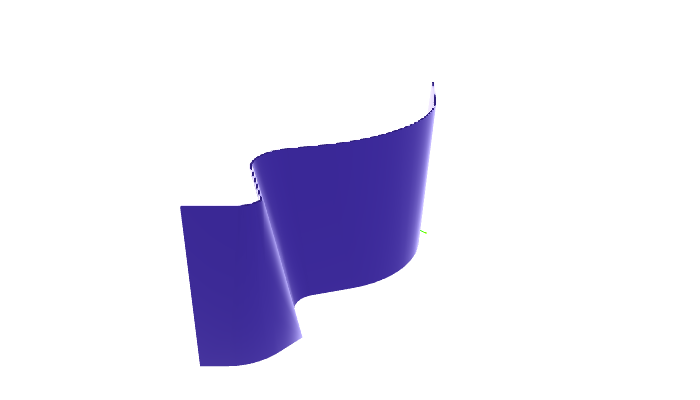# Stream Preview Images
Preview images for your stream can be accessed through the preview endpoint. You can get preview for streams (which will give you the latest commit on main), specific commits, the latest commit on a branch, or even a specific object.
# Requesting Previews
If the stream is public, you can simply take any url (stream, commit, branch, or object) and replace streams with preview to get a preview image back from that resource. You can try this yourself by simply going to the URL in your browser. If the stream is private, you will need to make an authenticated request in order to get access to the preview.
URL Scheme
Stream preview: https://app.speckle.systems/preview/<YOUR-STREAM-ID>
Commit preview: https://app.speckle.systems/preview/<YOUR-STREAM-ID>/commits/<YOUR-COMMIT-ID>
Branch preview: https://app.speckle.systems/preview/<YOUR-STREAM-ID>/branches/<YOUR-BRANCH-NAME>
Object preview: https://app.speckle.systems/preview/<YOUR-STREAM-ID>/objects/<YOUR-OBJECT-ID>
# Examples
For example, here is a commit (opens new window) preview:
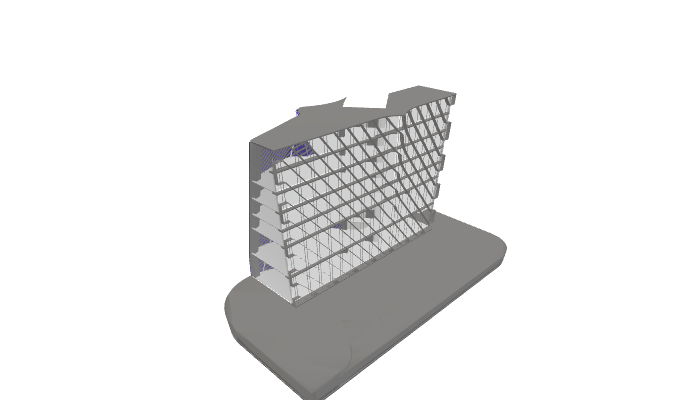
And here is an object (opens new window) preview: